Project Wonderful deleted my ad slots here
Apparently, Project Wonderful is not fond of paid posts no matter how minimal.
I received an email from them today informing me that the Project Wonderful ad slots in this blog have been deleted. At first, I could not figure out what I did wrong. So, I read their TOS and found out why.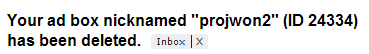


It's rather unfortunate that the Terms of Service are not really that inviting to look into when I signed up. Anyway, here is what is stated in there.Sponsored content:
So for those who uses Project Wonderful to monetize their blog or site, think twice before accepting paid post opportunities. Better yet if you are just about to sign up, read the TOS to know what you can't do on Project Wonderful.
This one mainly applies to blogs. There exist blogs out there (probably not yours!) which have accepted money in order to link certain products. These are usually easy to identify: suddenly the person is really enthusiastic about offshore pharmacies, online gambling, prescription eyeware, diet pills, multi-level marketing, and so on. We have found that such tactics are very anti-reader, and that this causes the blog itself (and any advertisements on it!) to perform poorly. If you have accepted such payments it's unlikely we'll be able to have you as a publisher.
As for me, I realized that I make more money in paid posts than Project Wonderful. I will just keep this incident in mind when I use Project Wonderful again in the future.
Despite what have happened, what's good about Project Wonderful, is that they delete ads only on those blogs or site that do not comply with their TOS. Unlike, Google Adsense who disables your entire account and forfeits all your earnings.

2 comments:
Hello Pare! can you help me out with project wonderful? Lagi ko nakakalimutan tanong kay Ranel and since you are on this topic may questiones ako. Pag ba may nagbibid anong gagawin ko dun? Kasi I don't do anything at all tapos nakikita ko na may nag ca-cancel ng bid. So am not sure whether I have to do something or just let them bid or what have you... pls halp! thanks
@ Enid,
login to your project wonderful account. Go to your ad box settings. And auto-approve all bids.
Hope this helps. ;)
Post a Comment